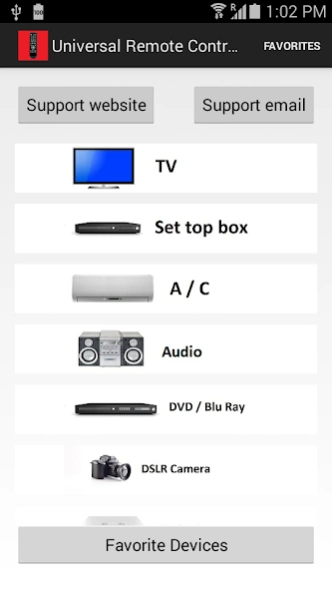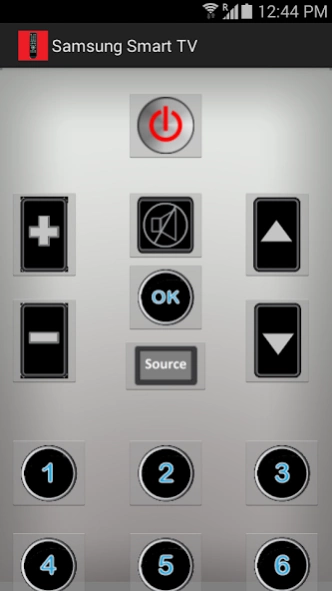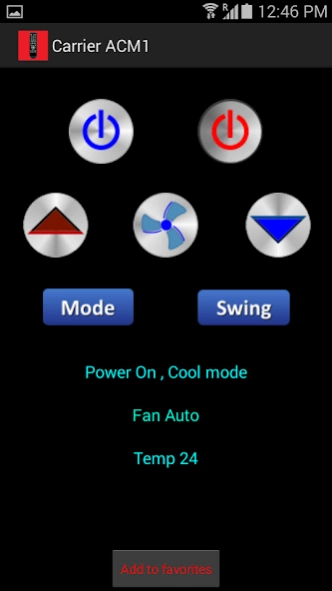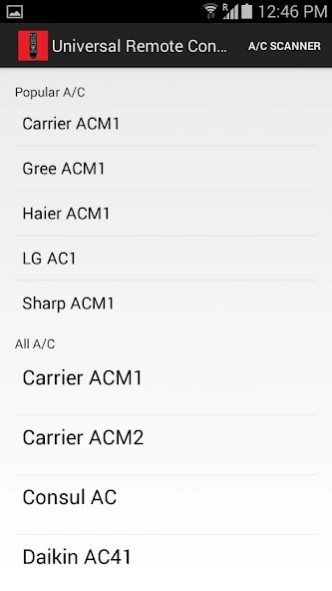Universal Remote Control P 1.11
Paid Version
Publisher Description
Universal Remote Control P - Universal Remote Control P - It works with phones or tablets with IR - No Ads
Universal Remote Control - It works with phones or tablets with IR blaster - No Ads banners.
It works with
Xiaomi Mi 4 , 5 , 6 , 7, 8 , 9 , 10 , 11 , A1 ,
Redmi Note 2 , 3 , 4 , 5 , 6 , 7 , 8 , 9 ,10 Pro , 4X ,
Huawei P20 , P30 Pro , P40 ,
Gionee Marathon M5 ,
Oppo Mirror 5 ,
Samsung Galaxy S4 , S5 , S6 , Note 3 , 4 , Mega ,
LG G2 ( Android 5.0 or higher ), G3 , G4 , G5 , V10 , V20 , LG G Flex2 ,
Lenovo Vibe X3 , ZTE Grand X Max+ and some other with infrared port , IR blaster.
You can control your TV , Air Conditioner , DVD Player , Blu-Ray , Cable Sattelite set top box , Media player , Home cinema , Hi Fi Audio system , DSLR Camera , Game console , Car audio , RGB LEDS , Projector and many other devices with this app.
Air Conditioners like Carrier , Daikin , Gree , Haier , Mitsubishi , Sharp , Panasonic , Toshiba
and many others included in this application.
A/C IR Scanners tools to find your no common brand ( marca ) .
You can find also TV and Cable Scanners.
It can starts with your favorites remotes.
Visit the website or send us email for support.
About Universal Remote Control P
Universal Remote Control P is a paid app for Android published in the System Maintenance list of apps, part of System Utilities.
The company that develops Universal Remote Control P is Gtop Applications. The latest version released by its developer is 1.11. This app was rated by 1 users of our site and has an average rating of 4.5.
To install Universal Remote Control P on your Android device, just click the green Continue To App button above to start the installation process. The app is listed on our website since 2018-10-29 and was downloaded 100 times. We have already checked if the download link is safe, however for your own protection we recommend that you scan the downloaded app with your antivirus. Your antivirus may detect the Universal Remote Control P as malware as malware if the download link to com.sup.universal.remote.control is broken.
How to install Universal Remote Control P on your Android device:
- Click on the Continue To App button on our website. This will redirect you to Google Play.
- Once the Universal Remote Control P is shown in the Google Play listing of your Android device, you can start its download and installation. Tap on the Install button located below the search bar and to the right of the app icon.
- A pop-up window with the permissions required by Universal Remote Control P will be shown. Click on Accept to continue the process.
- Universal Remote Control P will be downloaded onto your device, displaying a progress. Once the download completes, the installation will start and you'll get a notification after the installation is finished.